Free Shipping US/EU/UK Ship Xhorse Dolphin XP-005 XP005 XP0501EN Key Cutting Machine
Dolphin XP005 Description:
Dolphin XP-005 is developed especially for the automotive business, offering timely and portable solutions for locksmiths who frequently provide outdoor and roadside services. It has a quality and distinctive look and has been designed to make your works more comfortable and practical.
With a smart App, fast and Effective Solutions are provided to make you an expert in all key lost fields. To first complete recognition bitting by professional tools. Enter the vehicle code, Make sure the bitting code and then click "Cutting Key"
Top Reason to Get Dolphin XP-005:
1. Full capabilities of Condor XC-Mini. With a built-in battery inside.
2. 1 Year warranty for the machine and 6 months warranty for Battery
3. Support cut plastic keys and aluminum Keys.
4. Xhorse Dolphin cutting machine release read bitting from key blade photo, support get bittings from photo.
5. Works on smart mobile phone application via bluetooth connection
6. Portability,Small and Elegant, Design For All Key Lost.
Support More Than 60 Global Brand,2000 car Models and 20000 all key lost database.
7. Support sided/track/dimple keys/tibbe keys/ some household keys. M1/M2 Jaw comes as standard. M3/M4 Jaw comes as optional purchase.
8. Supporting Self-Calibration, Supporting key duplication and cutting for vehicle keys, Supporting universal key decode for multiple key types.
9. Lifetime Free Update Online: support online update via Xhorse Update Kit Software
10. Fast Shipping from EU/UK/US/RU warehouse, No Tax, Fast Ship
11.Bind with VVDI MB Tool/VVDI Key Tool Plus Get 1 Free MB Token Everyday
Notice:
1. Standard Equipped Two Clamps M1 and M2, Supports Sided, Track, Dimple and Tibbe keys.
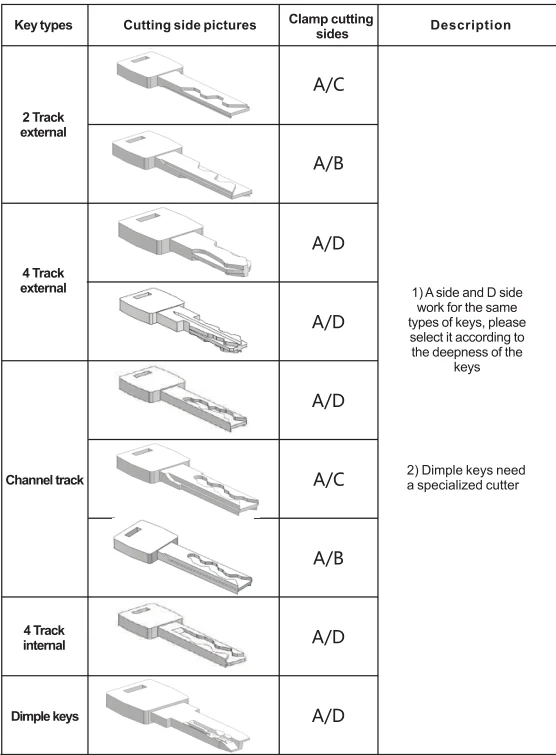
2. Optional Clamp:
1. Clamp M3(Optional) used for Ford FO21 & CItroen SX9 keys.
2. Clamp M4(Optional) used for Household keys.
If you need M3 and M4 clamp, you need to order alone.
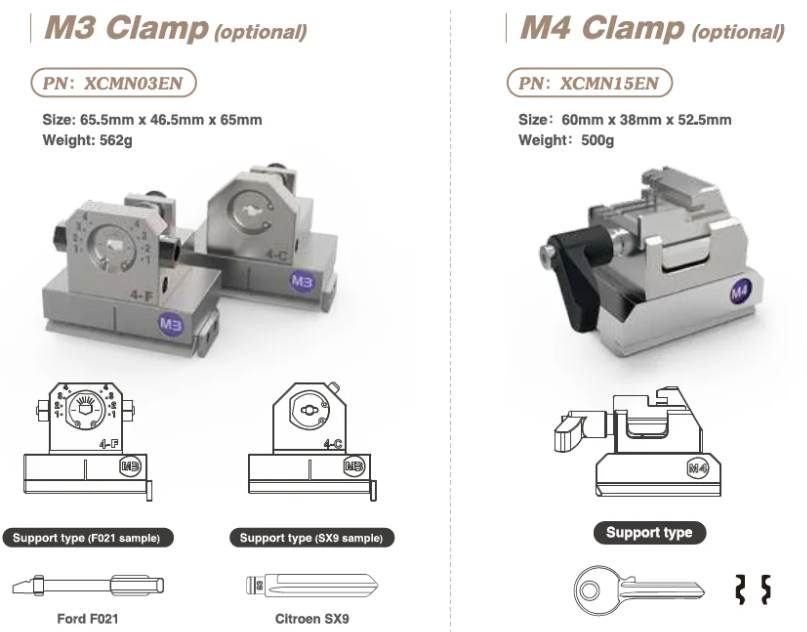
3. Optional Cutters and Probes:

XP005 Device Language: English Only
XhorseAPPLanguage: English,Spanish,French,Thai,Polish,Italian,Portuguese,Hindi,Hebrew,Korean,Indonesian,Chinese
Xhorse Condor Dolphin XP005 Features:
1. With a smart App, fast and Effective Solutions are provided to make you an expert in all key lost fields.
To first complete recognition bitting by professional tools. Enter the vehicle code. Make sure the bitting code and then click "Cutting Key"
SMART APP CONTROL
Support multi-language · Easy to Use · Time-Saving · Upgrade for free
DOLPHIN XP-005 can be easily controlled by Xhorse APP on your phone, tablet PC, and other intelligent terminals to complete Cut by Bitting, Key Duplication, All Key Lost, Find Bitting, Key data Customization, Optical recognition bitting, Take photos to recognize bitting, etc.
2. Rich Database
Our built-in powerful database covers over 100 car brands, 2,000 car models, and 20,000 key data. We provide a lifelong database upgrade service for free!
3. Built-in Lithium Battery
Select well-known lithium battery, stable and reliable, support cutting work without no power supply access.
4. High Precision Cutting Results
Key cutting results competition
Keys cut by some machines VS Keys cut by DOLPHIN XP-005
5. LED light and Non-Slip lifting handle
The status indicator LED light is ideal for checking key cutting status clearly, and also ensuring the regular works in the dark.
Ergonomic design, comfortable and effortless.
Used to secure the machine in a fixed position and moving it with better control and pulling power.
The excellent key duplicator maintains stable performance even in extreme weather.
6. Multi-Purpose Clamps
Standard Clamps: M1 Clamp and M2 Clamp
M1 Clamp supports key types: standard single sided, standard double sided.
M2 Clamp supports key types: 2 track external, 4 track external, Dimple, Channel track, 4 track internal;
7.Timely and Portable solutions
Compact design, its net weight, only 13kg, much easier to provide users outdoor and roadside services.
Xhorse Dolphin XP-005 vs Condor XC-Mini Plus:
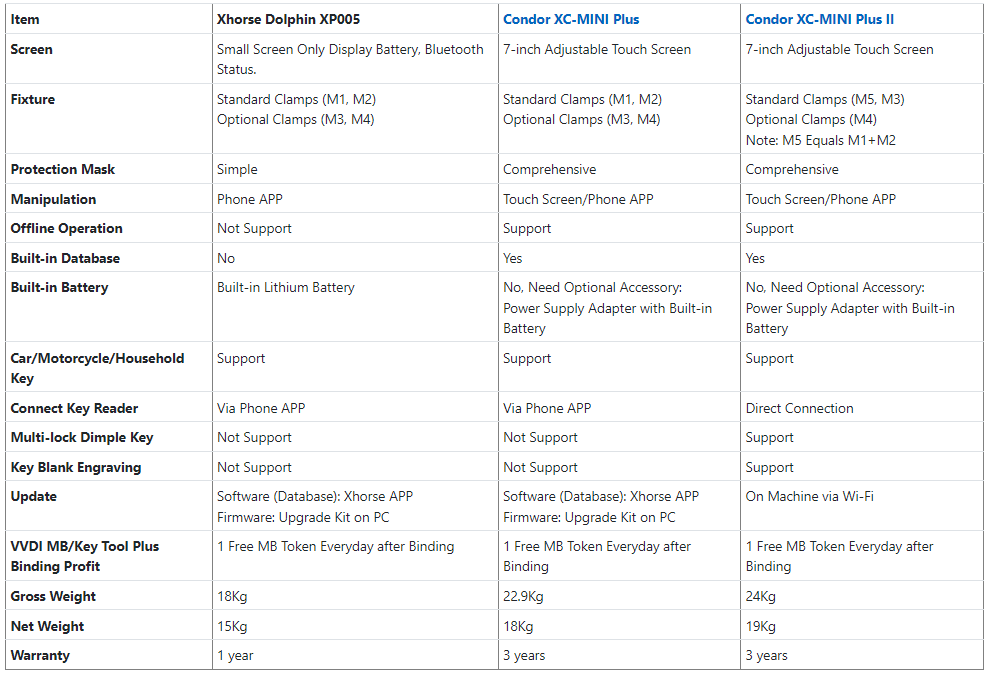
How to Update Condor Dolphin XP-005 Database?
1) Enter Dolphin XP-005 main interface and click "Update"
2) Click "Database update"
3) If you find a new version,click "Update" and download the new version.
Click on "OK" after download database success
If cellphone connected by mobile internet data,a prompt saying that download maybe costs data fee,recommend downloading by WIFI.
How to Update Dolphin XP005 Key Cutting Machine?
Download windows driver if your system can not recognize device
Need only if upgrate kit can not do Frimware update/not recognize device
Also, can be download and install directly from Upgrate Kit
1, Turn on the Dolphin machine and connect it with the computer via USB cable, it will show the BIOS on the screen of Dolphin as below,
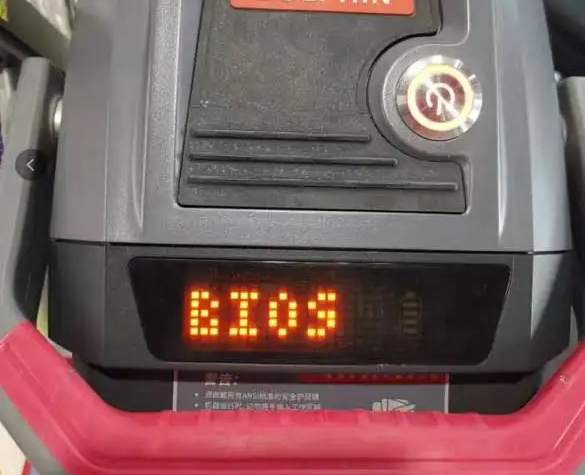
2, Run the upgrade kit and choose "Find Device", it will be show a small window , choose "Yes" and will guide to install the driver
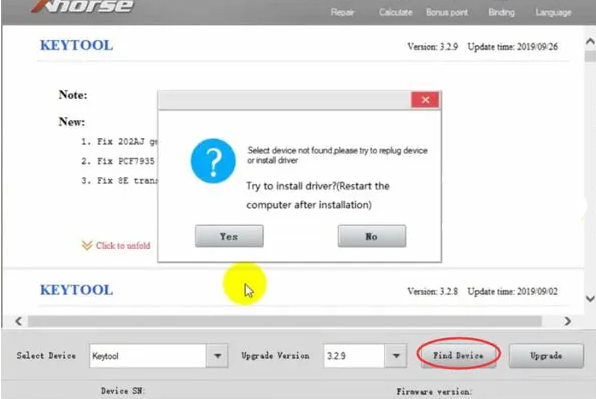
3, Choose the correct driver according to the machine as below, make sure you are shut down all protection before you install the driver, especially for windows 10 system
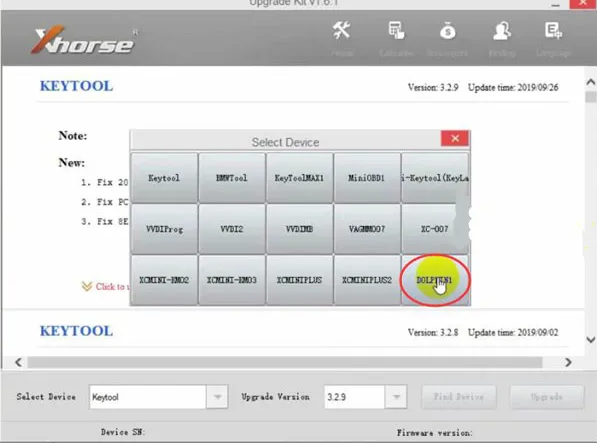
4. Install Windows driver for Dolphin

5. After the driver has been installed, run the "Upgrade kit" and choose "Find Device" again, to see if you can see the device serial number and firmware version, do not chose "Update" until it you can see that , because if you can't find device ,which means the driver is not been installed, and the machine will be blocked if you update it without driver
Condor Dolphin Key Cutting Machine Parameters:
Working Temperature: -10~50℃
Input Voltage: 12-24V
Battery Capacity: 64.75wh
Cutting Power: 100W
Standby Power: 15W
Motor Rotation Speed: 10000-13000RPM
Rated Torque: 0.15 Nm
USB Port: USB2.0
Machine Dimension: 315*218*270mm
Package Dimension: 510*315*345mm
Net Weight: 15kg
Gross Weight: 18kg
Condor Dolphin XP-005 Package List:
1pc x Condor Dolphin Main Machine
1pc x 2.5mm cutter
1pc x 1.5mm cutter
2pc x Probe
1pc x 2mm Hexagon bar wrench
1pc x 4mm Hexagon bar wrench
1pc x Power Adapter
1pc x Brush
1pc x Clamp M1 & Link Stopper
1pc x Clamp M2 & shim
1pc x Product Quality Certificate
1pc x User Manual











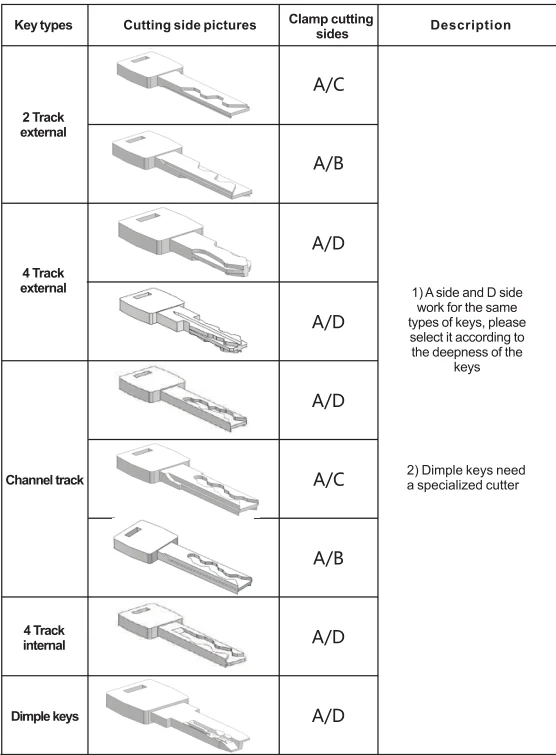
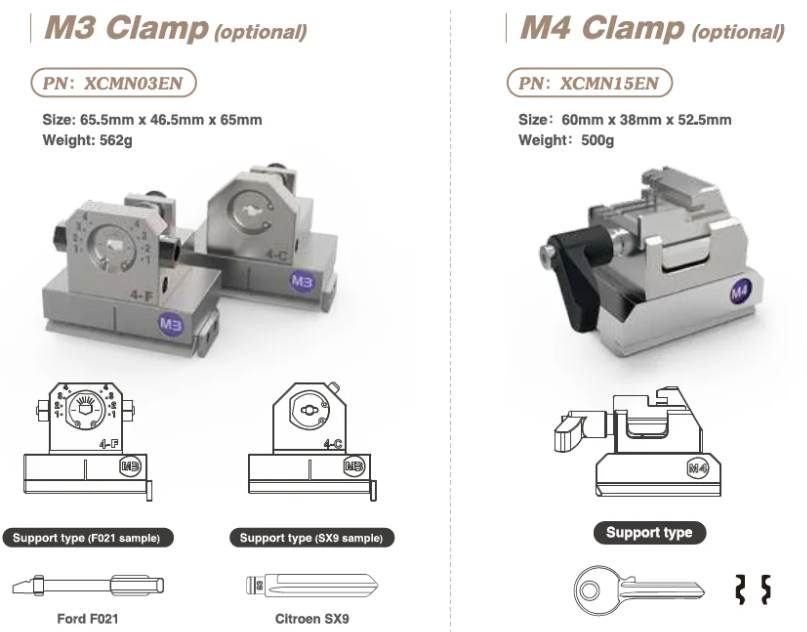

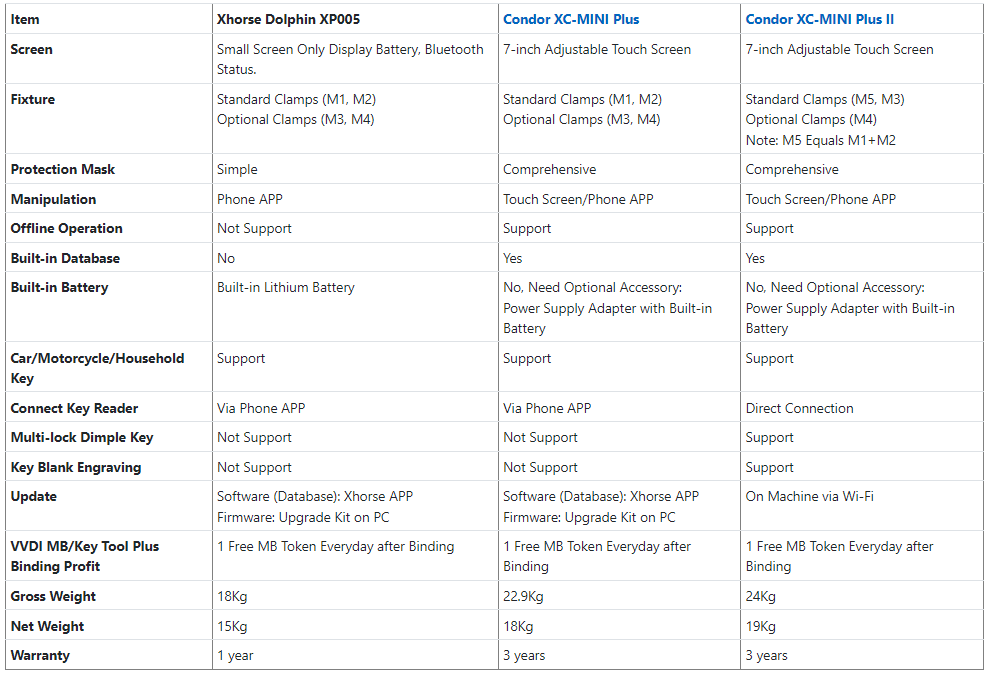
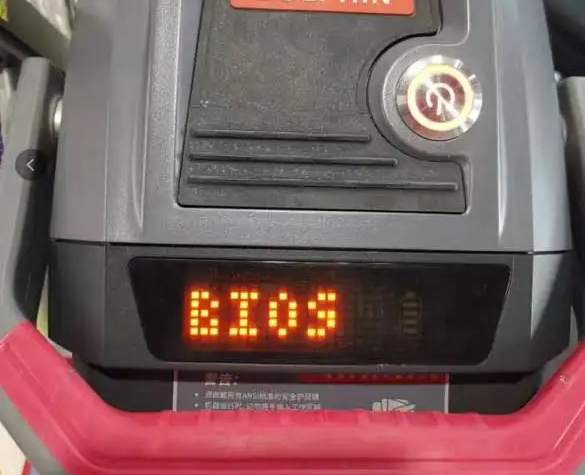
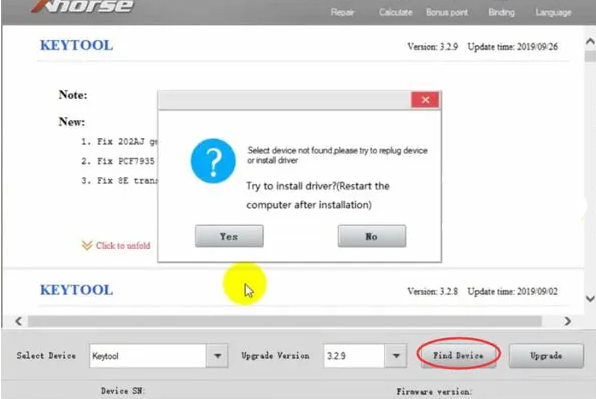
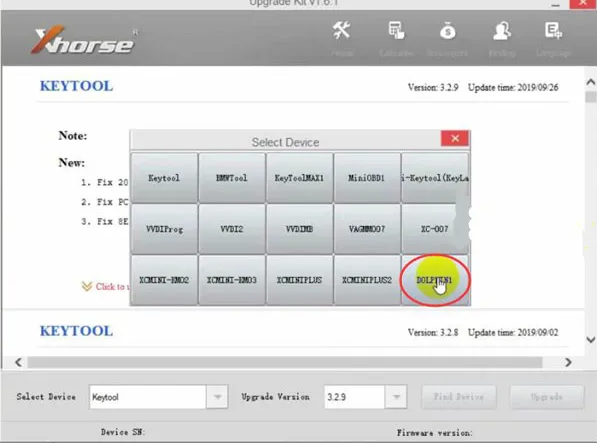










 Shop
Shop
Customer Reviews