Free Shipping US/EU/UK Ship Original Xhorse VVDI PROG Programmer For BMW Support Update and Multi-languages
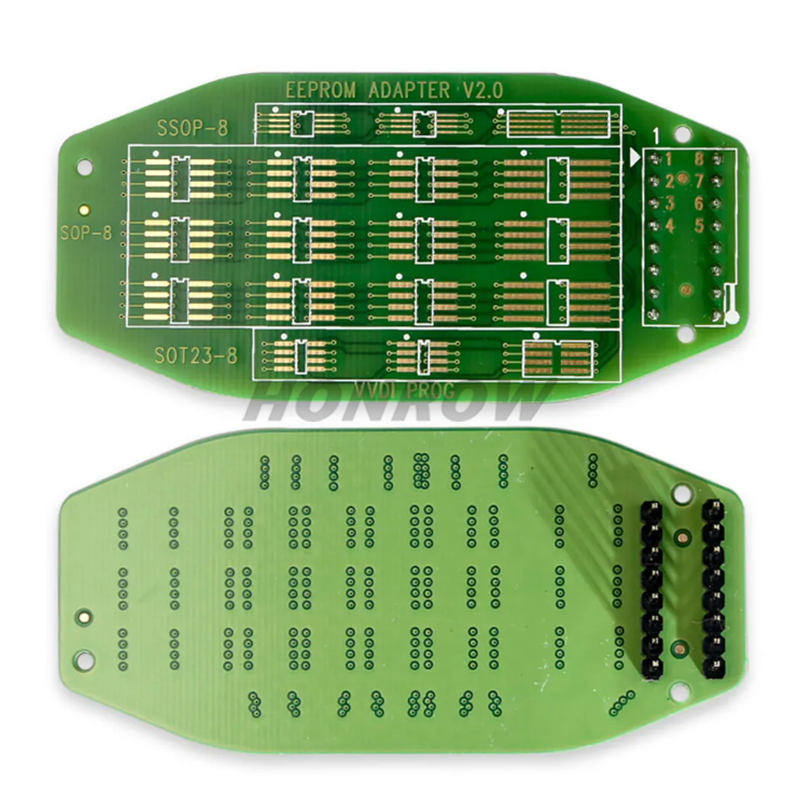





VVDI Prog Highlights:
1. Support R&W lots of chips, include MC9S08 series, MC68HC(9)12
series,MC9S12 series, V850 series, H8X series, R8C series, PCF79XX series and
most eeprom chips
2. Support chip data verify, check blank function
3. Support data file compare function
4. Support R&W BMW N20, N55 ECU (show ISN directly)
5. Stable R&W MC9S12XE series chips (5M48H/1N35H/2M53J/3M25J etc.)
6. Support renew PCF79XX remote, currently support BMW E/F series
7. Lots of connection diagram
8. VVDI Prog Read BMW ISN. Read ECU data and show the ISN automatically
9. Multi-language: English, Arabic, Czech, French, Italian, Polish,
Portuguese, Russian, Spanish, Turkish & Chinese Simplified
10. Buy VVDI-Prog programmer, get free BMW ISN read
function and NEC, MPC, Infineon etc chip continously update service.
Notice:
1. Do Not click firmware upgrade in VVDI Prog software, or it will give
communication server error. The firmware is fixed at 2.0 version, no need to
update.
2. Please do wiring 100% same like the connection diagram in VVDI Prog
software, DO NOT lengthen the connection lines with other parts. Or will
fail to read.
3. Voltage require: 12V/3-5A
VVDI Prog Features:
1. Built-in update software: Make VVDI Prog update timely.
2. High-speed USB communication interface: Make software automatically connect.
3. Smart operation mode: possible causes of error will be listed
4. Reserve ports: For future update.
5. Self-test function: Check if the machine works well or not.
6. Power supply: Through USB cable, software will automatically prompt if the
external USB power supply is needed
How To Update VVDI Prog Programmer Online?
This
function require internet support
Click the "Upgrade" button enter the upgrade interface, show as
following picture
Enter update
interface, if software show "communication with server failed",
please close your Anti-virus and computer firewall and retry. If software show
"unable to find equipment", please reconnect device.
Tip information show the latest software version and upgrade information
Device information show the device SN, device firmware version and the latest
firmware version
Firmware Upgrade Steps:
1. Select the firmware version
2. Click“Start Firmware Upgrade”button
3. Don't close or pull out USB cable before upgrade finished
Software Upgrade Steps:
1. Click“Software Link 1" or "Software Link 2" button, download
software from the web
2. Extract the file
VVDI Prog
Programmer Unit Description:
1.16 Pin DIP socket Function:
Read EEPROM chips Use method: Follow the image direction when insert the DIP
chip (PIN1 as yellow point show as the picture);
SOP chip need soldering on 16Pin adaptor first, then insert the chip follow the
image direction
2. MCU Reflash Cable
Function:
Read & Write MC68HC(9)12, V850, H8X, R5C series chips,current version is V2
Use method: Soldering
the line on pin of chip before read & write
Notes:
(1) Please check all connection lines,ensure correct
and reliable connection
(2) Please Don’t lengthen CLK and GND-C line, maybe
cause read data failed.
3. ECU Reflash Cable
Function: Read
& Write engine ECU
Use method: Connect the ECU and R&W
Notes:
Please check all connection lines, ensure correct and reliable connection
4.
5. 4.MC9S12 Reflash
Cable
Function: Read & Write MC9S08, MC9S12 series chips,
current version is V1
Use
method: Soldering the line on pin of chip before read
& write
Notes:
(1) Please check all connection
lines,ensure correct and reliable connection.
(2) Please Don’t lengthen CLK and GND-C
line, maybe cause read data failed.











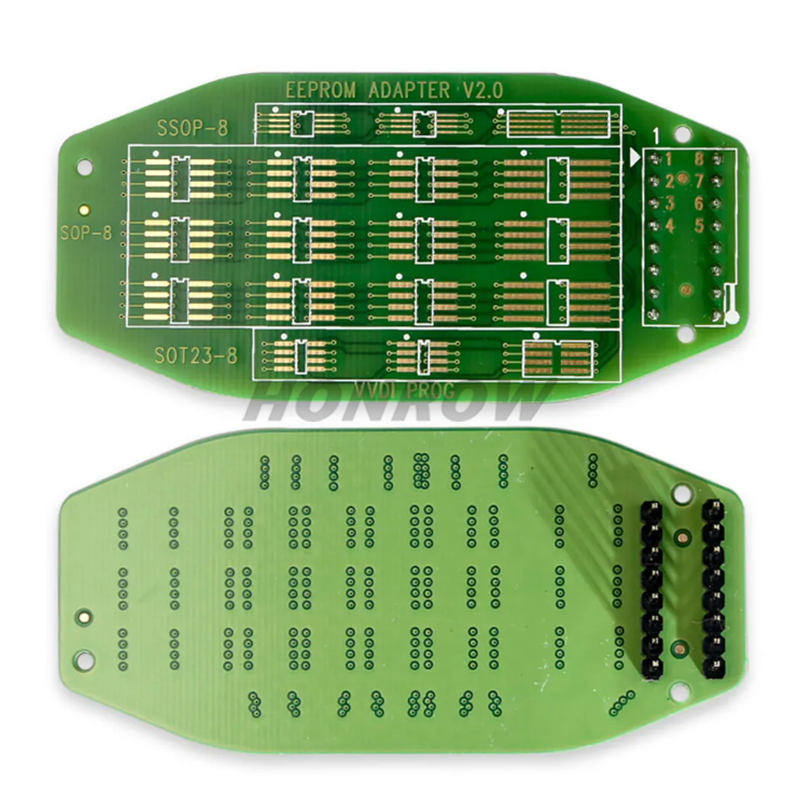














 Shop
Shop
Customer Reviews